If you’re asking yourself “how to delete Threads account,” you’re not alone. A lot of folks are feeling overwhelmed these days—whether it’s from the constant buzz of updates, privacy worries, or just plain burnout. The good news? Threads gives you the option to either take a break or say goodbye for good. Whether you're looking to deactivate for a while or delete your Threads account permanently, this guide’s got you covered.
Threads, Meta’s fast-growing social app, is closely tied to Instagram, which can make figuring out how to delete or deactivate your account a little confusing. You might have heard that deleting your Threads account means losing Instagram, too. Well, that used to be true—but not anymore. In this post, we’ll walk you through the latest steps to delete your Threads account without affecting your Instagram presence. You’ll also learn the differences between deactivating and deleting, what happens to your data, and how to recover your account if you change your mind.
So, if you're ready to take back control of your digital space, keep reading. We’ll break it all down in simple terms, no jargon, no fluff—just clear steps and honest advice.
Table of Contents
- Introduction
- Deleting vs. Deactivating Your Threads Account
- How to Delete Your Threads Account
- Does Deleting Threads Affect Instagram?
- What Happens to Your Data and Can You Recover?
- Frequently Asked Questions
Deleting vs. Deactivating Your Threads Account
Before diving into the steps, it’s important to understand the difference between deleting and deactivating your Threads account. If you're feeling swamped or just need a breather, deactivating is the way to go. This hides your profile from others, and you can reactivate anytime by simply logging back in.
On the flip side, deleting your account is a more permanent move. Once you delete your Threads account, your profile, posts, comments, and other data will be removed. It usually takes around 30 days for everything to get fully wiped from Meta’s systems.
So, here’s the deal: deactivating is like putting your account on pause, while deleting is like erasing it completely. Choose wisely based on what you really need.
How to Delete Your Threads Account
Good news! You can now delete your Threads account without deleting your Instagram profile. Here’s how to do it, whether you're on mobile or desktop:
- Open the Threads app on your iPhone or Android device.
- Tap your Profile icon in the bottom right corner.
- Hit the three-dot menu (or settings icon) in the top right.
- Scroll down and select Settings and Privacy.
- Look for the Account section and tap on it.
- Choose Delete Account and follow the prompts.
It’ll ask you why you’re leaving and may offer a chance to deactivate instead. If you’re sure you want to delete, confirm your choice and wait for the process to finish. Keep in mind, this can take up to a month to fully complete.
Does Deleting Threads Affect Instagram?
One of the biggest questions people have is whether deleting their Threads account will also delete their Instagram. The short answer? No, it doesn’t. Earlier, Threads was so tightly linked to Instagram that you had to delete both together. But Meta changed that in late 2024, making it possible to delete your Threads account while keeping your Instagram account completely intact.
Your Instagram posts, stories, followers, messages, and settings stay exactly as they were. So you don’t have to worry about losing anything on Instagram if you decide Threads isn’t for you.
What Happens to Your Data and Can You Recover?
When you delete your Threads account, Meta doesn’t immediately wipe all your info. They give you a grace period—usually 30 days—during which you can change your mind and log back in to cancel the deletion. If you don’t log in during that window, your account and all related data will be permanently removed.
What’s included in the deletion? Pretty much everything: your profile info, posts, comments, likes, messages, and even the people you followed. One thing to note is that some data might still be retained if it’s part of another service like Instagram. For example, if you commented on someone’s post on Instagram from your Threads account, that comment may still show up with your username attached.
If you change your mind after deleting, there’s no official way to recover your Threads account. That’s why it’s so important to be 100% sure before you hit delete.
Frequently Asked Questions
Can I delete my Threads account without deleting Instagram?
Yes, you can now delete your Threads account without losing your Instagram profile. Meta updated this in late 2024 to give users more control over their accounts.
How long does it take to delete a Threads account?
Once you confirm deletion, it usually takes about 30 days for your account and data to be fully removed from Meta’s systems.
What happens to my messages and posts if I delete Threads?
All messages, posts, comments, and activity on Threads will be deleted. They’ll no longer appear on your profile or in the feeds of others.
If you're thinking about deactivating instead, Learn more about deactivating your account and what it really means. For more on account settings, check out the official Threads website for the latest updates and support.

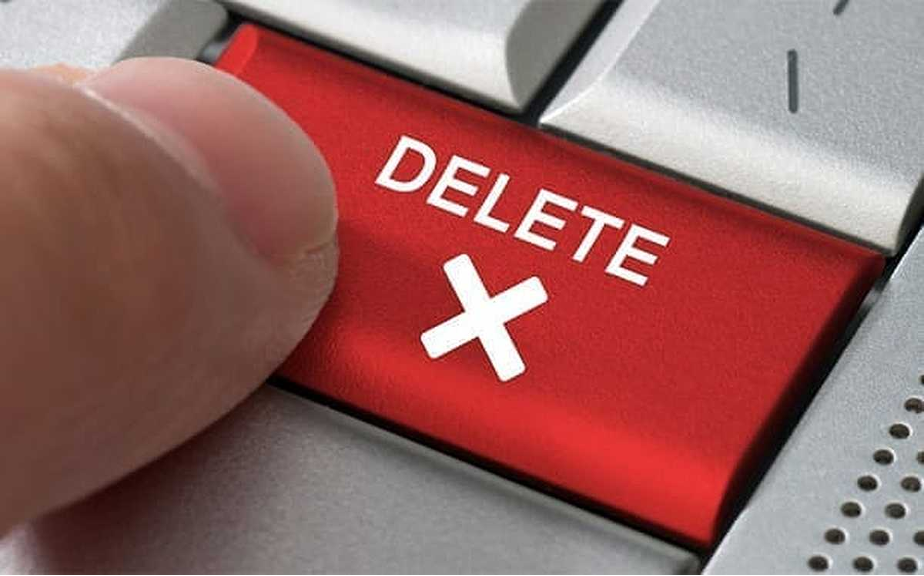

Detail Author:
- Name : Mr. Brendon Runolfsson DVM
- Username : gerlach.henri
- Email : green.johanna@bogan.com
- Birthdate : 2001-01-03
- Address : 8346 Kelsi Wells Gabrielbury, OR 01577
- Phone : (951) 365-2819
- Company : Wiza-Ferry
- Job : Copy Writer
- Bio : Quas qui optio nostrum reprehenderit error. Nemo est occaecati id eligendi ullam autem nostrum. Dolores et voluptates deserunt accusantium quia.
Socials
twitter:
- url : https://twitter.com/katlyn.davis
- username : katlyn.davis
- bio : Ipsum quia nulla doloremque dolores. Illum voluptatum laborum sed est eum vel. Temporibus ab sit voluptatem porro dolore est dignissimos quam.
- followers : 5288
- following : 2681
instagram:
- url : https://instagram.com/katlyn_official
- username : katlyn_official
- bio : Dolorem qui vitae aut aliquid. Odit ut tenetur amet aut aut temporibus.
- followers : 682
- following : 789

